When your feed and Stories tray go stale, or your follower count stops rising, you drift away from Instagram. That’s why the app is rolling out two big new features designed to connect you to new people and diversify your graph so there’s alwasy something surprising to look at and like.
Today Instagram launches its Snapcode-style QR Nametags which TechCrunch broke the news on back in March and April. These customizable QR codes accessible from the three-line hamburger menu on your profile can be scanned with the Instagram Stories camera by other users to instantly follow you. You can add colors, emojis, or AR-embellished selfies to your Instagram Name, show it off on your phone to help people follow you in person, put it on your website or social media, or message it to friends through SMS, WhatsApp, Messenger, and more.
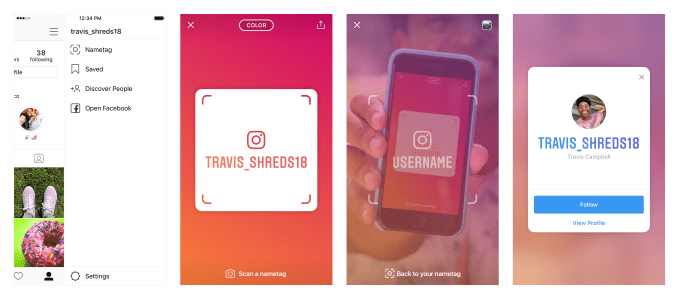
It’s actually surprising it took this long for Instagram to copy Snapchat’s Snapcodes that debuted for profiles in 2015 and were later expanded to open websites and unlock AR filters. Facebook Messenger launched its own QR codes in April 2017, though never quite caught on. But they make a ton of sense on Instagram since it’s tougher to share links on the app, people often treat it as their primary presence on the web that they want to promote, and because businesses are increasingly relying on the app for commerce. It’s easy to imagine brands putting their Instagram Nametags on billboards and posters, or buying ads to promote them around the web.
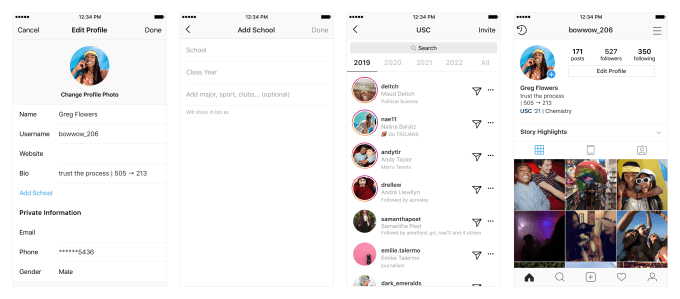
Secondly, Instagram is starting to test school communities in a variety of universities across the US. The allow you to join your university’s network to add a line to your profile listing your school, class year, and your major, sports team, or fraternity/sorority. You’ll show up in a directory listing everyone from your school that you can use to follow or message people, though those DMs may go to their pending inbox.
The school communities feature harkens back to Facebook’s origins when users could actually set their privacy to show all their content to everyone in their school.
0 coment�rios:
Post a Comment