
Chances are if you’re reading this, you’re an Android fan. You might enjoy when Samsung throws shade at Apple. But part of the existence of being a fan is knowing what the other side is doing, and figuring out if it’s actually tempting.
At some point in these considerations, the iPhone and iOS might’ve been tempting for a hot second. But then you realise: no matter how tasty the Apple looks, you find that you can’t do without certain Android features. In compiling this list of those features, we spoke with friends, family, colleagues – including the few inside Android Authority that even now use an iPhone. We also checked in with a few diehard iOS fans and developers to make sure this list is accurate.
Here are some of the stronger opinions and popular reasons that explain what Android does so right, that the iPhone and iOS can’t do that makes the iPhone a dealbreaker in comparison.
File Management (and not having to use iTunes)
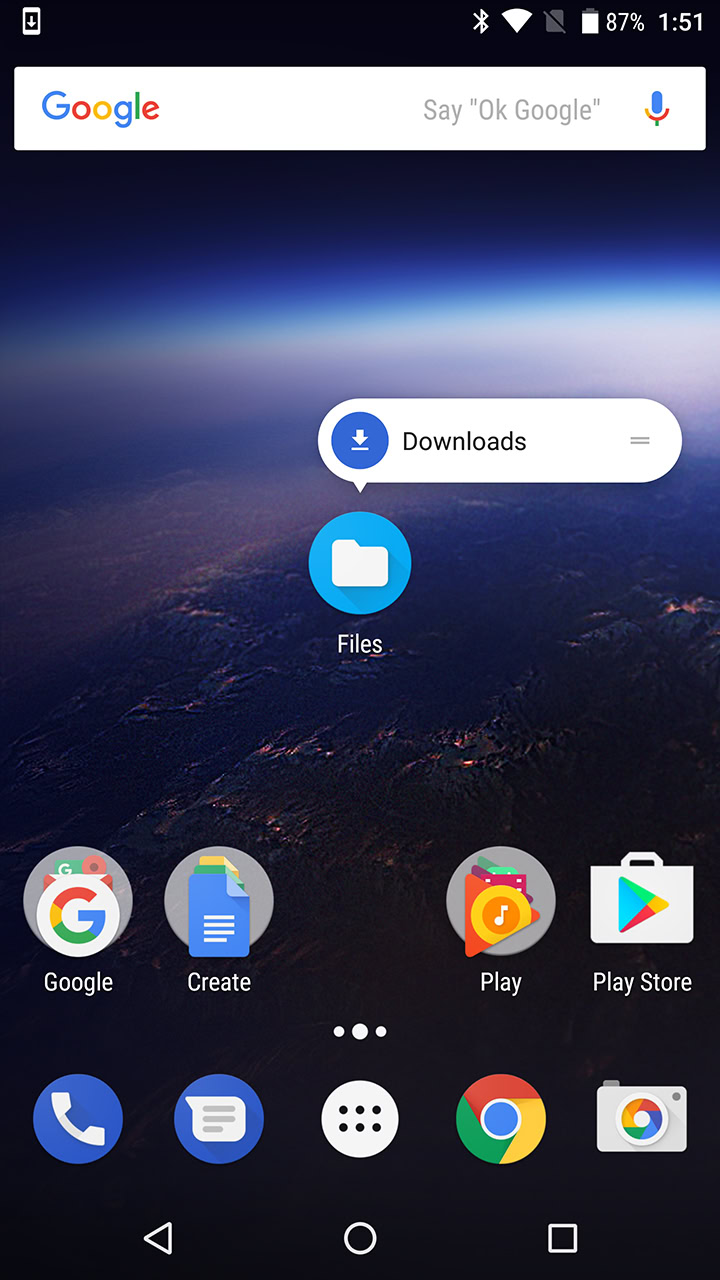
File management on iOS is far far too restricted for most of us. On Android, saving files to your device is always useful. Want to save an email attachment? What about download some tickets to show at an event later, or even just a train ticket? In Android, that’s handled so easily and without any complications.
iOS is getting better with the recent Files App that came with iOS 11, but it still relies on developer support, and it’s not a free-for-all local file explorer like you’ll find on Android.
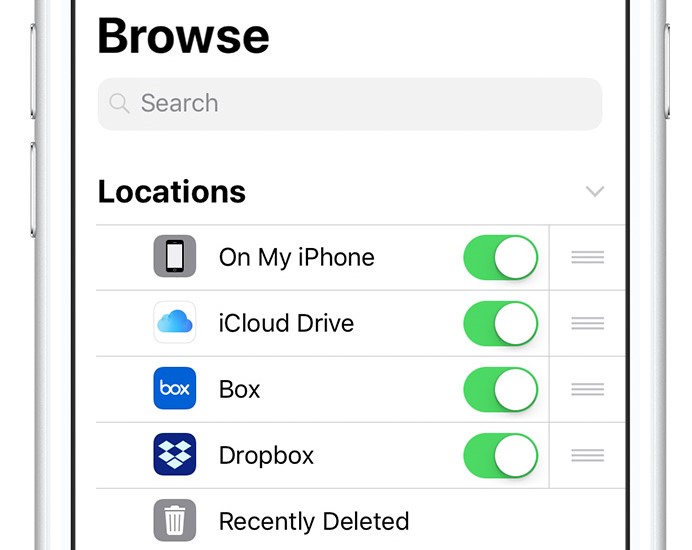
Yes, it provides a way to access and move local files, but seems mainly to provide a more inclusive UI for different cloud storage providers, rather than looking through an app. Storing a hundred MP3s will still go to iCloud, not local storage on your device.
And you can tread into iTunes to move files as well, but for more than a few people, any mention of iTunes saw them grimace. Using an iPhone with a Mac makes it just part of the territory, but on Windows it’s unpleasant. iTunes is unwieldy at best.
Another caveat that multiple people mentioned to us was that most iPhone users often don’t connect their device to their computer at all, thanks to iCloud backups. But at the same time, the limited free iCloud storage will fill up quickly meaning you’ll have to pay, adding another incremental and fairly unbreakable monthly expense. iPhones have never and will never have expandable storage, even as SD Cards head well into next-generation speeds and storage capacity.
Using preferred apps
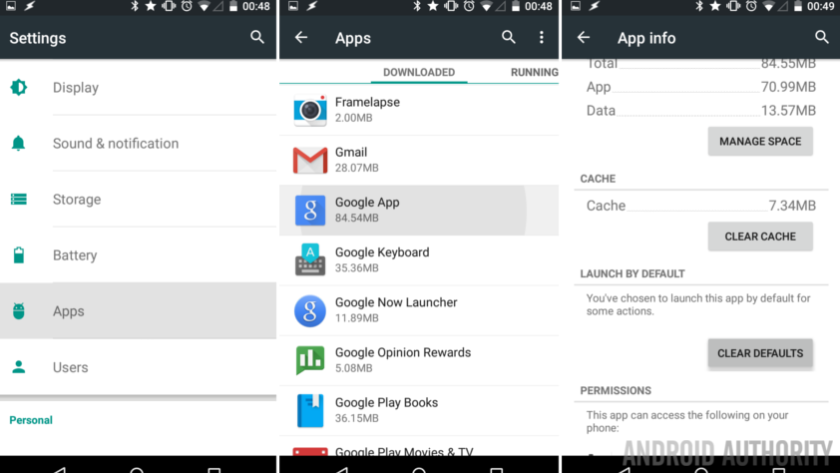
This is a simple one. Android is and always has been better for letting you open links, emails, music, PDFs and so on in your preferred apps. You should have a choice to open things in non-default, non-manufacturer apps if that’s what you want – third-party apps often build in more capability, superior options, and give you better cross-platform features.
In iOS there are limits. No matter which browser you prefer, web links will always open in Safari, songs in Apple Music, and so on. Apple Maps will still get you from A to B but remains inferior to Google Maps in many ways, including offline availability, and Apple Maps still lacks an option for cycling which was a killer for at least three people we spoke to who use bike lanes in their cities.
Read next: Navigation Wars: Google Maps vs Waze vs Apple Maps (Updated)
You can’t remove all of the default apps, and because there’s no app drawer, they have to sit on your home screen somewhere. Apple has been loosening the screws a little bit, allowing users to remove some apps like notes, or calculator, but that’s because it was wrong.
Notifications
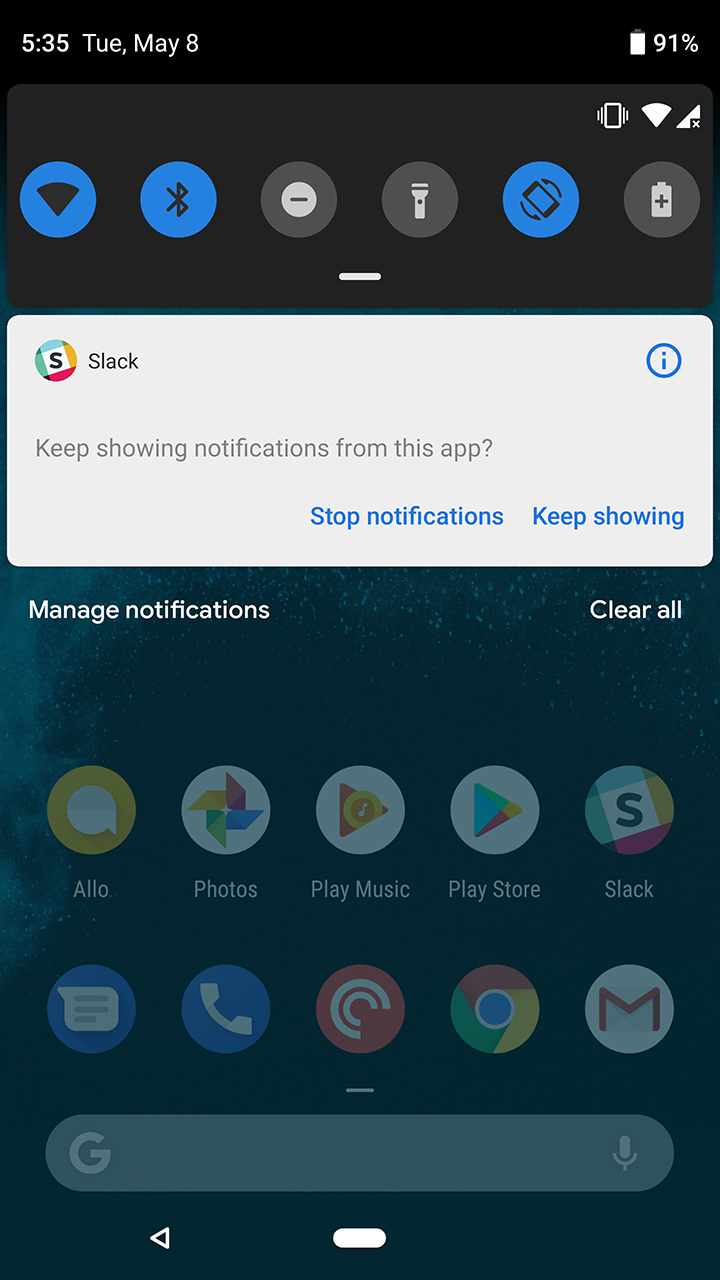
By default, we’ve found Android notifications are superior to iOS and it’s a big one for usability and focus. Android notifications are grouped, which is a plain necessity if your work or social life are busy, while Android Oreo also allowed you to snooze notifications as well. On an iPhone you either have to learn to ignore notifications or deep dive to turn them off.
Android does a better job of prioritizing notifications, and does simple, useful things like offer up a shortcut to settings for that notification, from the notification itself. That allows you to change anything you don’t like right there, rather than force you to dig to find them somewhere.
iOS does have plenty of options to limit notifications, don’t get me wrong, but the default settings are attention seeking. The real issue is that the iPhone for too long has been able to dominate your attention, which may be harmful if you’re looking at your device too much.
iOS 12 does look set to finally deliver a better notification experience for iPhone users, but Android notifications are generally streets ahead and have been for a long time. Apple will claim credit, but it’s been poor for years and still Android works better out of the box.
Google Assistant is still miles ahead of Siri

This is a big one for many people, and it’s an opinion that’s also reflected in recent studies comparing the virtual assistants. As of today, Siri isn’t up to Google Assistant. That’s how it was a year ago as well in our virtual assistant showdown. The gap is real, it’s meaningful, and Apple has work to do to improve Siri beyond setting timers or passing on weather information.
The Google Assistant available on iOS is stripped back compared with the integration with Android which hurts as well.
This section is short: Google is a generation or two in front and Apple need to play serious catch-up to be in the same conversation.
The app drawer

This is one not all iOS folks understand but for the Android fans we spoke to, an app drawer is an essential part of their routine. And this one is even a problem on Android if you’ve used a phone from a maker focused on the Chinese market where iOS-copying is the way to make sales. Oppo, Xiaomi and Huawei smartphones are skinned without an app drawer which makes using an Android Launcher highly useful.
The app drawer gives you options, and that's what Android does best
We acknowledged back in 2016, when the app drawer was in danger of being removed, that no one ultimately needs the app drawer. It’s not that critical. But given it’s such a part of Android, we like it and want it to stay. The best choice is to have choice about the matter, rather than restrictions. Some said they like being able to install an app and find it instantly in the app drawer, whereas finding an app on iOS wasn’t always straightforward given that new app icons can appear in different places if you’re not organized. Others said it was all about customization, keeping home screens neat and useful and full of widgets, rather than home screens chock full of apps.
iOS doesn’t have an option for an app drawer. Apple fans make an argument that they’ve never had one before so it’s not part of the expected user experience and not a big deal. Android fans were left wondering why an app drawer wasn’t even an option.
Background processes: be free!

This one came from former iOS users and was voted as critical. The issue is that Apple has set iOS with hard restrictions on background uploading and downloading. Google Photos can work in the background, which is great. But downloading a playlist on Spotify can force you to keep the screen on to keep downloading beyond a few minutes. It’s the same with Dropbox – if you’re uploading a big file, or thousands of photos at once, you have to be present and keeping the phone to ensure it keeps uploading.
Or, just fiddle with all your iOS settings to get a simple job done: it was suggested to set the screen Auto-Lock to “Never”, then keep Dropbox in the foreground, and plug the device into an external power supply.
Android is much more generous and offers the complete opposite experience: if you want to place background limits on apps, you can put them on. Otherwise, with the release of Android Oreo, you also receive notifications about apps working in the background to help you understand what’s going on and put a stop to it if you want.
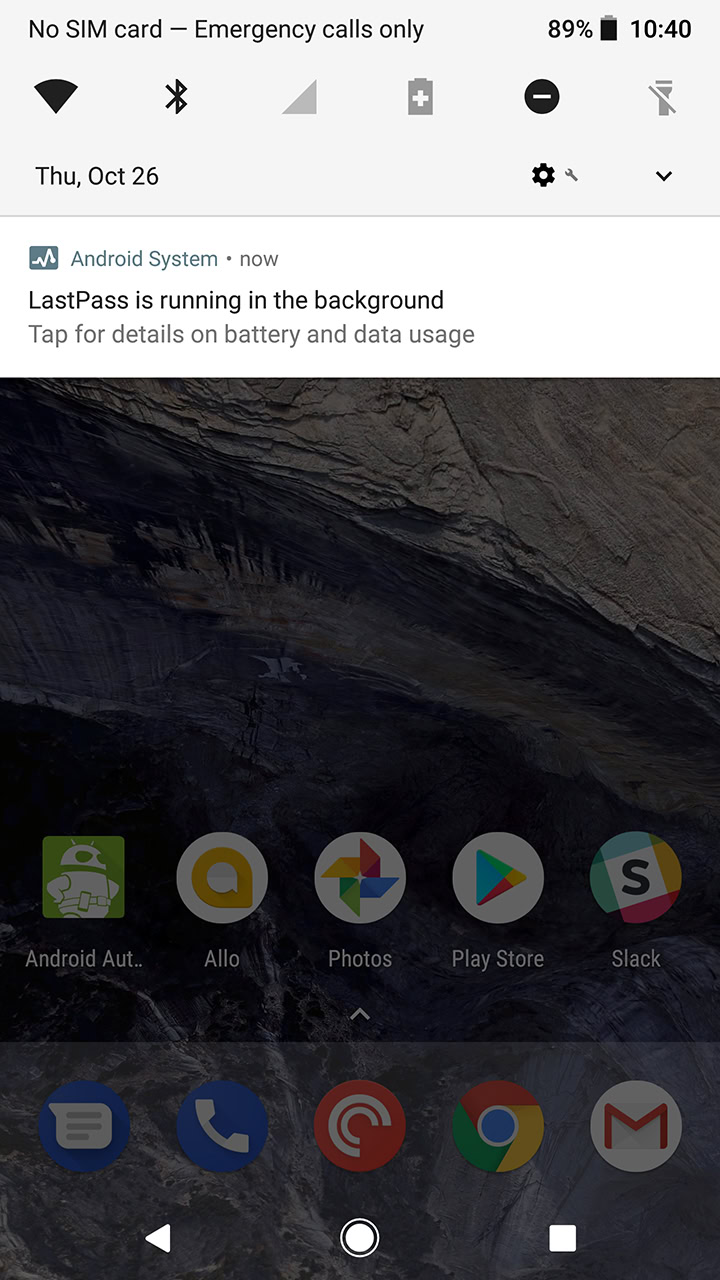
Android Oreo 8.0
Otherwise, it’s up to you and your choices.
What about you?
There are many other reasons to want to stick with Android or make the jump from iOS to Android for the first time. It might be that open-source is valuable to you vs Apple’s closed-source approach. Maybe you use VR all the time, which is an Android winner. Or if it’s a headphone jack, we know all that too (of course, having an Android phone doesn’t guarantee a headphone jack by default either).
Whatever it might be, do you agree with the opinions above, disagree, or is it something else that’s keeping you on Android?
0 coment�rios:
Post a Comment