![]()
Ask any smartphone user about their favorite apps and you’ll likely hear a few names pop up time and time again.
We’re all intimately familiar with the Facebooks, Instagrams, and WhatsApps of the app world, but what about all of those lesser-known Android apps with unique features that get drowned out by the big dogs?
There are over 3 million apps on the Google Play Store. Finding a hidden gem can be like looking for a needle in 100 haystacks scattered around a field the size of a football stadium.
Thankfully, the team here at Android Authority and our sister site DGiT have spent an unhealthy amount of time staring at mobile screens over our cumulative lifetimes. In that time, we’ve stumbled upon more than a few extra-special apps you may have never heard of.
Here are some of our favorites!
Day-to-day heroes
The best apps out there tend to be those you use on a daily basis and couldn’t live without. These day-to-day heroes make our smartphone life tick and there are plenty to choose from on the Play Store.
Where else could we start but with the recommendation of Android Authority’s own app guru, Joe Hindy, who wants everyone to know that ProtonVPN rules the VPN roost on Android devices — at least when it comes to free options.
“ProtonVPN is one of the few free VPNs available that also has a strict no-logging policy, no ads, and no bandwidth limits. What else needs to be said?” Quite right, Joe.
Oh, wait, there’s one thing: “The Google Play listing doesn’t mention that you don’t get the fastest possible speeds unless you pony up for the paid version.” It’s not the fastest VPN ever, but according to Joe, “it’s more than good enough to check email or similar tasks while connected to public Wi-Fi.”
On the messaging front, newshound and iPhone X clone-hater Scott Adam Gordon endorsed Pushbullet: a clever little app that lets you share links and files between any of your devices, as well as other Pushbullet users.
As great as the app is, Scott stopped short of singing its praises completely, bemoaning the lack of a desktop plugin to let users send links to any contact using any number of different social apps.
For Team AA’s resident pun-derkind Hadlee Simons, the simple things in life make all the difference. That’s why he’s chosen Photo & Picture Resizer, which does exactly what you’d expect.
“I often have to resize photos in my line of work, and this dedicated app does the job without the need for a dedicated photo editor or computer,” Hadlee explains. “Launch the app, choose the photos, select desired dimensions (there are a few presets too) and that’s it.”
Hadlee also noted the app is ad-supported, but you can pay a minor fee to remove them.
Hopping over from DGiT, film buff Frederick Blichert recommends Tiny Scanner, which effectively transforms your phone’s camera into a portable PDF scanner.
Frederick originally started using Tiny Scanner to scan documents to send as faxes (remember those?), but has since started using the app for everything from signing contracts, saving receipts, or just making copies of important files to store on a hard drive.
You can give the app a spin without paying a cent with the free version. Just don’t expect ridiculously high-quality scans as the app intentionally mimics the look of an old Xerox machine.
For our final utility-style app, we come to copy editor Sam Moore. Judging by his recommendation, when Sam isn’t beavering away behind the scenes adding that extra polish to our features, he’s probably on some kind of public transport somewhere with a little help from an app called Transit.
When asked why he picked Transit, Sam simply says “It gets me from A to B,” which somewhat undersells Transit’s live transport tracking for buses, subways, car and bike shares, trains, ferries, and more.
Sam warns that “depending on the city, GPS bus tracking can be spotty,” but for a self-proclaimed “big fan of buses and trains,” a few stumbles here and there aren’t enough to scupper the app’s impressive feature set.
Apps for a healthy body (and bank account)
Breaking the myth that all tech nerds are layabouts, contributor Adam Doud and managing editor Jimmy Westenberg shouted out to two very different fitness apps.
First on the treadmill is Achievement, an activity app that rewards you for walking, cycling, and pretty much any other exercise you can think of with cold hard cash (well, an Amazon gift card) because, as Adam quite rightly reasons, “if you’re exercising anyway, why not get paid?”
The app links up with other platforms like Runkeeper and Samsung Health as an added bonus. Just don’t expect to become a millionaire anytime soon. “It’s basically three points per mile biked, and you need 10,000 points for a $10 gift card. Gonna be here a while…” laments Adam.
Meanwhile, regular runner Jimmy recommends Maps Measure, a “super simple app that lets you plot points on a map and get the total distance, area, and elevation of a route.”
Rather than a bespoke route planner app, Maps Measure adds an extra layer of functionality to Google Maps, which Jimmy says is “pretty much perfect for mapping out routes in public parks and whatnot.”
But is there anything you don’t like about it, Jimmy? “Nah fam.”
Well, there you go.
Of course, while it’s important to stay physically fit, it’s also a good idea to keep track of your bank account’s health, too! News writer and rumor roundup maestro Mitja Rutnik says you can rely on YNAB (You Need A Budget). My money management skills are beyond terrible, so I’ll let Mitja take this one:
“YNAB helps me stay on top of my finances. Unlike other money management apps, YNAB is based on four budgeting rules you have to follow. It’s a system that helps users get prepared financially for day-to-day expenses as well as bigger expenses that occur once in a while (like holiday and car insurance). I’ve been using it for years now and simply love it.”
Those glowing words aside, Mitja notes that YNAB is a premium service ($6.99 per month), and the app doesn’t offer all of the features of the web version — such as detailed reports and transaction searches — which is included with the subscription fee.
Food and shopping
Fitness is great and all, but one of the best facets of modern technology is how it’s brought us new and exciting ways to stuff our faces with food. We’re not just fast food hogs here at Android Authority, however, and there are loads of clever apps out there for those with more discerning appetites.
Up first is Out of Milk, a shopping list app that scolding hot take machine C. Scott Brown uses every day to keep track of his grocery needs. As well as being a robust grocery list app (despite needing to manually sync everything), Out of Milk also doubles up as a pantry inventory tracker and has a handy to-do list feature.
It’s also smarter than your average paper grocery list! “The fact that it integrates with Google Assistant is a life-saver, as I can ask Google to add things to the list while I’m working in the kitchen,” says C. Scott.
After a hard day spent running all of Android Authority’s social channels like a pro, community manager Luka Mlinar loves nothing more than a good cup of tea. There’s just one problem.
“Often I start making my tea and forget about it, only to throw it out 30 minutes later,” explains Luka, “also I can’t be half-arsed to navigate to the timer through the clock app.”
Enter Tea Cup, a simple alarm with up to 30 different presets to tell you when your tea is ready. It’s a simple solution to a simple problem, so much so that there’s nothing Luka dislikes about his digital tea time companion.
Last but not least we come to jack-of-all-tech-trades and master-of-them-all-too Tristan Rayner, who hopes everyone will check out a fantastic, free app with an equally noble cause behind it called Too Good To Go.
Too Good To Go has two main objectives: feed the user and fight food waste. It does this by helping stores (like bakeries and cafes) sell their surplus food at the end of the day through the app.
“It’s great but not every deal is a deal, so check the places that have more hearts (likes),” warns Tristan. If you find a trustworthy local store it can help you save money and cut down on the tons of food that goes to waste every day.
Honorable mentions
We’ve listed only a fraction of the huge number of apps our team uses on a daily basis here. I’d be remiss not to share a few more that you might be missing out on. Here are some Play Store apps that narrowly missed the cut:
- c:geo – One of the best geocaching apps for Android
- Feeld – “Tinder for threesomes” if you’re into that sort of thing
- FotMob – World-class soccer app
- Moovit – Transit alternative with international coverage
- Mysplash – Reliable wallpaper app
- Now Playing History – Got a Pixel 2? This app will log any tracks registered by the always listening feature
- PhotoScan – Google’s underappreciated photo scanner
- Pulse SMS – Cross-platform SMS messaging with an optional single fee instead of a monthly recurring subscription
- Remember The Milk – For ultra-smart to-do lists
- TapeCall Pro – Requires a premium subscription, but perfect for recording interviews
- Tapet – Wallpaper generator app with a steep learning curve but excellent results
Are there any forgotten apps out there you want to shout from the rooftops about? Drop a comment below! While you’re there, let us know what you think of our picks.



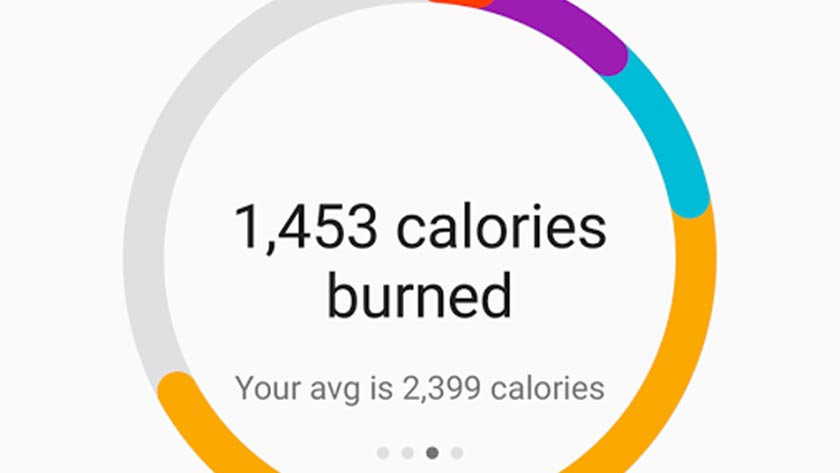

0 coment�rios:
Post a Comment